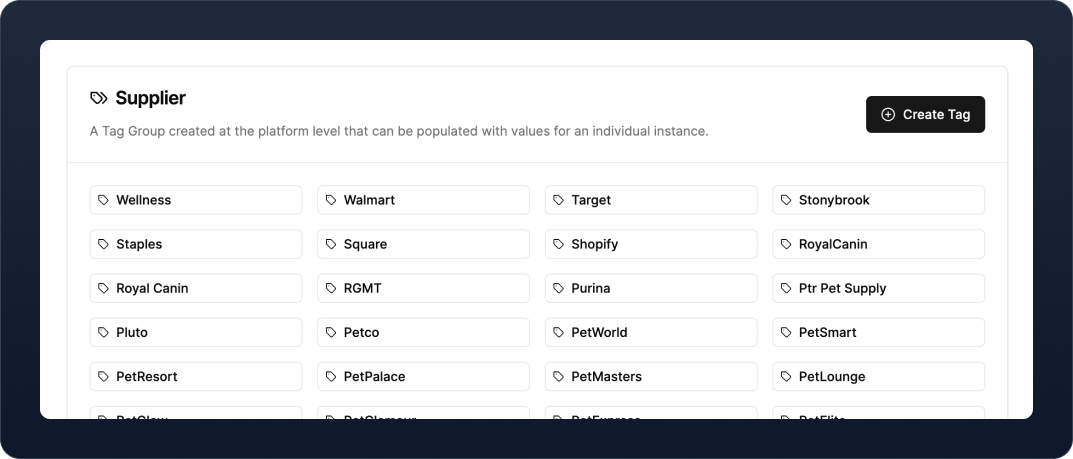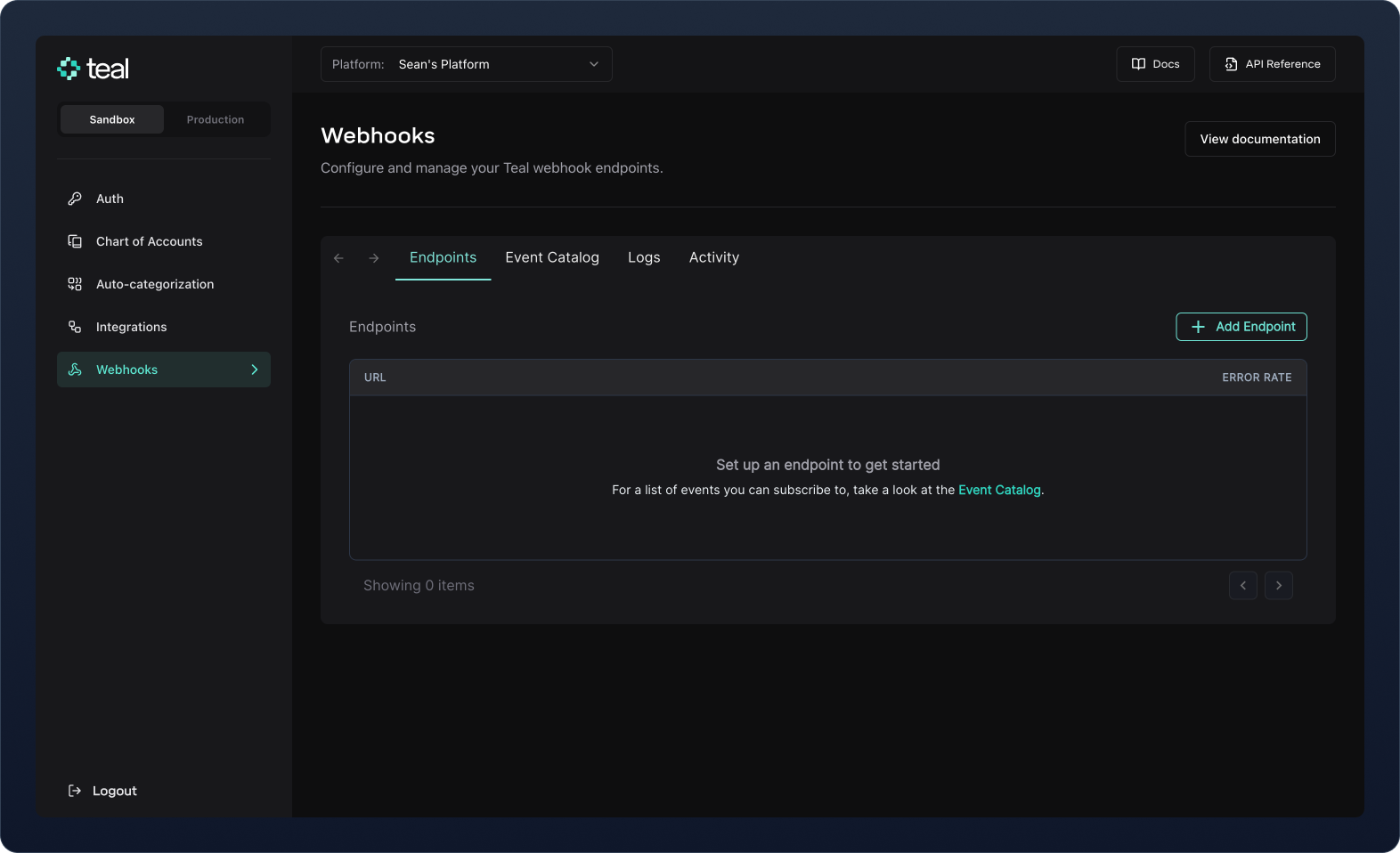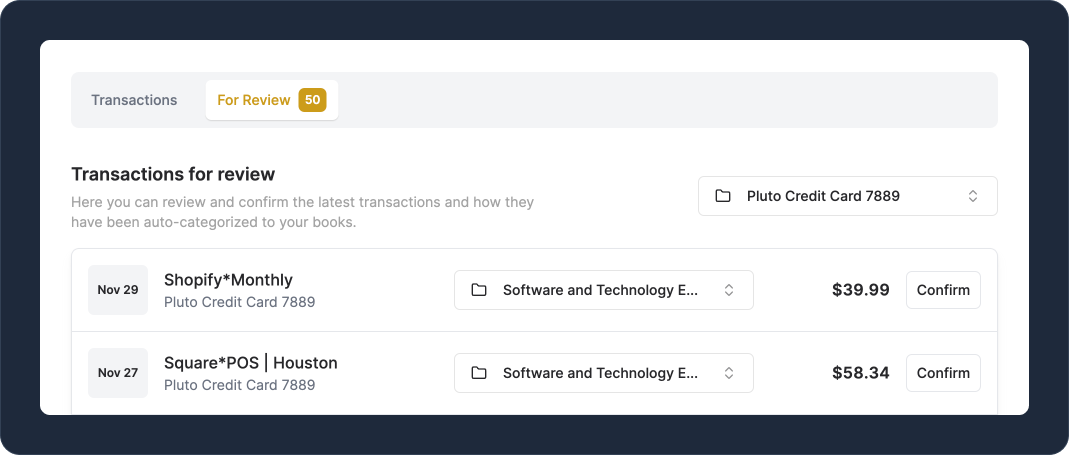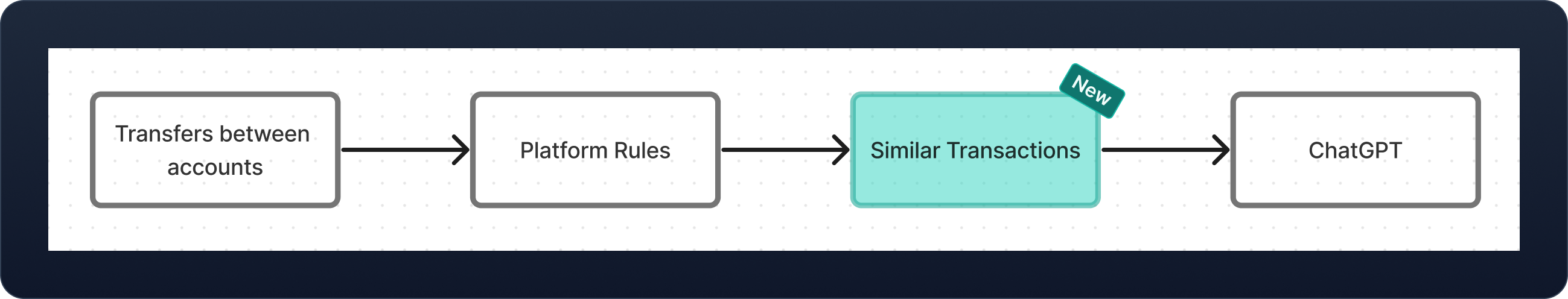Tags
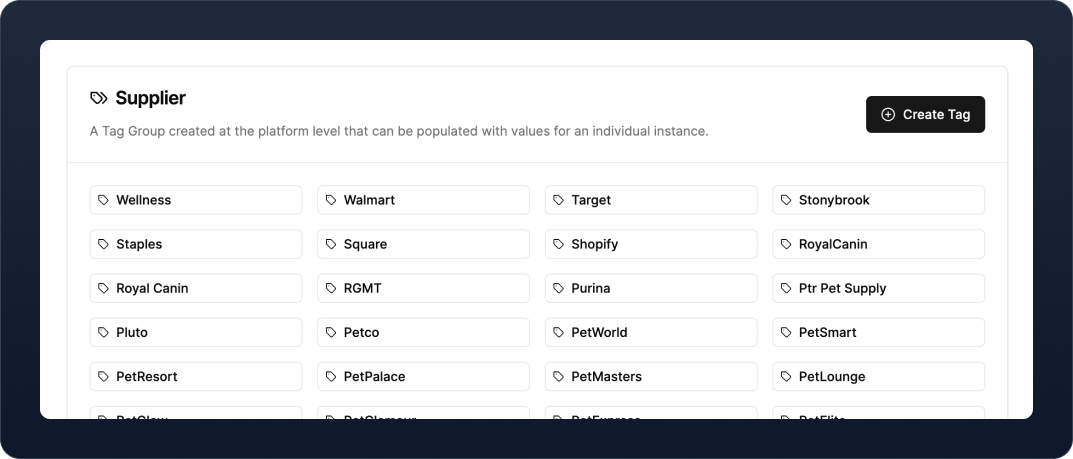
Tags give your users to the ability filter their accounting reports by customizable groups, offering a more detailed and granular view of their business. Whether tracking profitability by job, assessing performance by location, or managing fund tracking, Tags provide a flexible solution for various segment tracking use cases.
An instance needs a tier 3 subscription in order to filter their reports using tags.
Read more about Tags here.
Improvements & fixes
- Fixed a bug where inclusive date ranges excluded the end date
- Updated the status code from 503 to 404 when requesting the category for a transaction that does not exist
- Added a
categorization_method attribute to the Transaction object. This attribute can be used to enable more sophisticated Transaction Review workflows